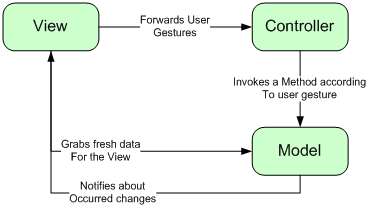MSDN subscribers can download the previews today as well as the new release of .NET Framework 4.5 Developer Preview; general availability is on Friday, September 16.
.NET 4.5 has focused on top developer requests across all our key technologies, and includes new features for Asynchronous programming in C# and Visual Basic, support for state machines in Windows Workflow, and increased investments in HTML5 and CSS3 in ASP.NET.
We’ve shared a lot at BUILD already, for more on the future of Windows development I suggest you take a look at Steven Sinofsky and S. Somasegar’s blogs. More details on Team Foundation Server including the new service announced at BUILD and how we’re helping teams be more productive can be found on Brian Harry’s blog.
Quick Tour around Visual Studio 11 Features
Visual Studio 11 has several new features, all designed to provide an integrated set of tools for delivering great user and application experiences; whether working individually or as part of a team. Let me highlight a few:
Develop Metro style Apps for Windows 8
Visual Studio 11 includes a set of templates that get you started quickly developing Metro style applications with JavaScript, C#, VB or C++. The blank Application template provides the simplest starting point with a default project structure that includes sample resources and images. The Grid View, Split View, and Navigation templates are designed to provide a starting point for more complex user interfaces.

From Visual Studio 11, seamlessly open up your Metro style app with JavaScript in Expression Blend to add the style and structure of your application.

Due to the dynamic nature of HTML it is often difficult to see how a web page is going to look unless it is running. Blend’s innovative interactive design mode enables you to run your app on the design surface as a live app instead of a static visual layout.

Enhancements for Game Development
We have added Visual Studio Graphics tools to help game developers become more productive, making it easier to build innovative games. Visual Studio 11 provides access to a number of resource editing, visual design, and visual debugging tools for writing 2D / 3D games and Metro style applications. Specifically, Visual Studio Graphics includes tools for:
Viewing and basic editing of 3D models in Visual Studio 11.

Viewing and editing of images and textures with support for alpha channels and transparency.

Visually designing shader programs and effect files.

Debugging and diagnostics of DirectX based output.

Code Clone Analysis
Visual Studio has historically provided tools that enable a developer to improve code quality by refactoring code. However this process depends on the developer to determine where such reusable code is likely to occur. The Code-Clone Analysis tool in Visual Studio 11 examines your solution looking for logic that is duplicated, enabling you to factor this code out into one or more common methods. The tool does this very intelligently; it does not just search for identical blocks of code, rather it searches for semantically similar constructs using heuristics developed by Microsoft Research.
This technique is useful if you are correcting a bug in a piece of code and you want to find out whether the same bug resulting from the same programmatic idiom occurs elsewhere in the project.
Code Review Workflow with Team Explorer
Visual Studio 11 Preview works hand in hand with Team Foundation Server 11 to provide best in class application lifecycle management. Visual Studio 11 facilities collaboration is by enabling developers to request and perform code reviews through using Team Explorer. This feature defines a workflow in Team Foundation Server that saves project state and routes review requests as work items to team members. These workflows are independent of any specific process or methodology, so you can incorporate code reviews at any convenient point in the project lifecycle.
The Request Review link in the My Work pane enables you to create a new code review task and assign it to one or more other developers.

The reviewer can accept or decline the review, and respond to any messages or queries associated with the code review, add annotations and more. Visual Studio 11 displays the code by using a “Diff” format, showing the original code and the changes made by the developer requesting the review. This feature enables the reviewer to quickly understand the scope of the changes and work more efficiently.

Exploratory Testing and Enhanced Unit Testing
As development teams become more flexible and agile, they demand adaptive tools that still ensure a high commitment to quality. The Exploratory Testing feature is an adaptive tool for agile testing that enables you to test without performing formal test planning. You can now directly start testing the product without spending time writing test cases or composing test suites. When you start a new testing session, the tool generates a full log of your interaction with the application under test. You can annotate your session with notes, and you can capture the screen at any point and add the resulting screen shot to your notes. You can also attach a file providing any additional information if required. With the exploratory testing tool you can also:
.NET 4.5 has focused on our top developer requests. Across ASP.NET, the BCL, MEF, WCF, WPF, Windows Workflow, and other key technologies, we’ve listened to developers and added functionality in .NET 4.5. Important examples include state machine support in Windows Workflow, and improved support for SQL Server and Windows Azure in ADO.NET. ASP.NET has increased investments in HTML5, CSS3, device detection, page optimization, and the NuGet package system, as well as introduces new functionality with MVC4. Learn more at Scott Guthrie’s blog.
.NET 4.5 also helps developers write faster code. Support for Asynchronous programming in C# and Visual Basic enables developers to easily write client UI code that doesn’t block, and server code that scales more efficiently. The new server garbage collector reduces pause times, and new features in the Parallel Computing Platform enable Dataflow programming and other improvements.
Start Coding
Visual Studio 11 includes several new features which will help developers collaborate more effectively while creating exciting experiences for their users. Here are some are some resources to help you get started.
Enjoy!
- Download Visual Studio 11, Team Foundation Server 11, and several other components today (MSDN Subscribers Only Downloads).
- Friday 10:00 AM PDT general availability for Visual Studio 11 and Team Foundation Server 11 can be downloaded.
.NET 4.5 has focused on top developer requests across all our key technologies, and includes new features for Asynchronous programming in C# and Visual Basic, support for state machines in Windows Workflow, and increased investments in HTML5 and CSS3 in ASP.NET.
We’ve shared a lot at BUILD already, for more on the future of Windows development I suggest you take a look at Steven Sinofsky and S. Somasegar’s blogs. More details on Team Foundation Server including the new service announced at BUILD and how we’re helping teams be more productive can be found on Brian Harry’s blog.
Quick Tour around Visual Studio 11 Features
Visual Studio 11 has several new features, all designed to provide an integrated set of tools for delivering great user and application experiences; whether working individually or as part of a team. Let me highlight a few:
Develop Metro style Apps for Windows 8
Visual Studio 11 includes a set of templates that get you started quickly developing Metro style applications with JavaScript, C#, VB or C++. The blank Application template provides the simplest starting point with a default project structure that includes sample resources and images. The Grid View, Split View, and Navigation templates are designed to provide a starting point for more complex user interfaces.

From Visual Studio 11, seamlessly open up your Metro style app with JavaScript in Expression Blend to add the style and structure of your application.

Due to the dynamic nature of HTML it is often difficult to see how a web page is going to look unless it is running. Blend’s innovative interactive design mode enables you to run your app on the design surface as a live app instead of a static visual layout.

Enhancements for Game Development
We have added Visual Studio Graphics tools to help game developers become more productive, making it easier to build innovative games. Visual Studio 11 provides access to a number of resource editing, visual design, and visual debugging tools for writing 2D / 3D games and Metro style applications. Specifically, Visual Studio Graphics includes tools for:
Viewing and basic editing of 3D models in Visual Studio 11.

Viewing and editing of images and textures with support for alpha channels and transparency.

Visually designing shader programs and effect files.
Debugging and diagnostics of DirectX based output.
Code Clone Analysis
Visual Studio has historically provided tools that enable a developer to improve code quality by refactoring code. However this process depends on the developer to determine where such reusable code is likely to occur. The Code-Clone Analysis tool in Visual Studio 11 examines your solution looking for logic that is duplicated, enabling you to factor this code out into one or more common methods. The tool does this very intelligently; it does not just search for identical blocks of code, rather it searches for semantically similar constructs using heuristics developed by Microsoft Research.
This technique is useful if you are correcting a bug in a piece of code and you want to find out whether the same bug resulting from the same programmatic idiom occurs elsewhere in the project.
Code Review Workflow with Team Explorer
Visual Studio 11 Preview works hand in hand with Team Foundation Server 11 to provide best in class application lifecycle management. Visual Studio 11 facilities collaboration is by enabling developers to request and perform code reviews through using Team Explorer. This feature defines a workflow in Team Foundation Server that saves project state and routes review requests as work items to team members. These workflows are independent of any specific process or methodology, so you can incorporate code reviews at any convenient point in the project lifecycle.
The Request Review link in the My Work pane enables you to create a new code review task and assign it to one or more other developers.

The reviewer can accept or decline the review, and respond to any messages or queries associated with the code review, add annotations and more. Visual Studio 11 displays the code by using a “Diff” format, showing the original code and the changes made by the developer requesting the review. This feature enables the reviewer to quickly understand the scope of the changes and work more efficiently.

Exploratory Testing and Enhanced Unit Testing
As development teams become more flexible and agile, they demand adaptive tools that still ensure a high commitment to quality. The Exploratory Testing feature is an adaptive tool for agile testing that enables you to test without performing formal test planning. You can now directly start testing the product without spending time writing test cases or composing test suites. When you start a new testing session, the tool generates a full log of your interaction with the application under test. You can annotate your session with notes, and you can capture the screen at any point and add the resulting screen shot to your notes. You can also attach a file providing any additional information if required. With the exploratory testing tool you can also:
- File actionable bugs fast. The Exploratory Testing tool enables you to generate a bug report, and the steps that you performed to cause unexpected behavior are automatically included in the bug report.
- Create test cases. You can generate test cases based on the steps that caused the bugs to appear.
- Manage exploratory testing sessions. When testing is complete, you can return to Microsoft Test Manager, which saves the details of the testing session and includes information such as the duration, which new bugs were filed, and which test cases were created.
.NET 4.5 has focused on our top developer requests. Across ASP.NET, the BCL, MEF, WCF, WPF, Windows Workflow, and other key technologies, we’ve listened to developers and added functionality in .NET 4.5. Important examples include state machine support in Windows Workflow, and improved support for SQL Server and Windows Azure in ADO.NET. ASP.NET has increased investments in HTML5, CSS3, device detection, page optimization, and the NuGet package system, as well as introduces new functionality with MVC4. Learn more at Scott Guthrie’s blog.
.NET 4.5 also helps developers write faster code. Support for Asynchronous programming in C# and Visual Basic enables developers to easily write client UI code that doesn’t block, and server code that scales more efficiently. The new server garbage collector reduces pause times, and new features in the Parallel Computing Platform enable Dataflow programming and other improvements.
Start Coding
Visual Studio 11 includes several new features which will help developers collaborate more effectively while creating exciting experiences for their users. Here are some are some resources to help you get started.
Enjoy!